1 - Adicione os módulos necessários ao initramfs
Para isto edite o arquivo /etc/initramfs-tools/modules
Código: Selecionar todos
$ sudo vi /etc/initramfs-tools/moduleshv_vmbus
hv_storvsc
hv_blkvsc
hv_netvsc
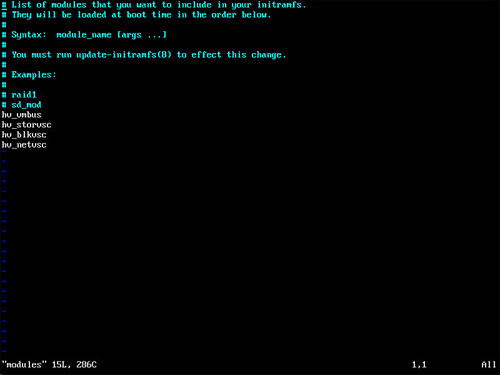
Salve e saia, atualize os módulos e reinicie a VM
Código: Selecionar todos
$ sudo update-initramfs –u
$ shutdown -r nowApós a reinicialização da VM, rode o seguinte comando para saber se os novos módulos foram carregados com sucesso:
Código: Selecionar todos
$ lsmod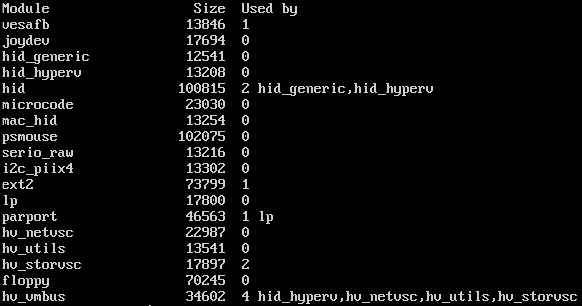
E tudo pronto
3 - Observações
O ICs funciona perfeitamente porém a versão dos componentes de integração não são exatamente as mesmas que o Windows Server 2012 está esperando ( mesmos problemas relatados com o Windows Server 2008 R2 ). Você vai perceber entradas de log de eventos semelhantes aos abaixo. Estas mensagens podem ser ignoradas.
Networking driver on ‘Virtual Machine’ loaded but has a different version from the server. Server version 3.2 Client version 2.0 (Virtual machine ID DC1CCF5C-0C1A-4825-B32C-9A4F8F85AA9D). The device will work, but this is an unsupported configuration. This means that technical support will not be provided until this problem is resolved. To fix this problem, upgrade the integration services. To upgrade, connect to the virtual machine and select Insert Integration Services Setup Disk from the Action menu.
Bom proveitoA storage device in ‘Virtual Machine’ loaded but has a different version from the server. Server version 4.2 Client version 2.0 (Virtual machine ID DC1CCF5C-0C1A-4825-B32C-9A4F8F85AA9D). The device will work, but this is an unsupported configuration. This means that technical support will not be provided until this problem is resolved. To fix this problem, upgrade the integration services. To upgrade, connect to the virtual machine and select Insert Integration Services Setup Disk from the Action menu.
